|
This is a phone service that may be offered by your phone company.
Distinctive Ring services permit up to four subscribers to share the
same telephone line. Calls to different numbers vary by ring and may
be distinguished by a modem. Thus, if a modem and the normal telephone
set are connected to such a line in parallel (i.e. each with an extension
off the same line), a modem can be configured so that it will answer
only on a certain type of incoming call and ignore normal voice calls.
To use this function, check the Use Distinctive Ring services
setting box under the Reception - Automatic - Distinctive Ring Services
tab. The program offers two methods for distinguishing rings: via TAPI
or software.
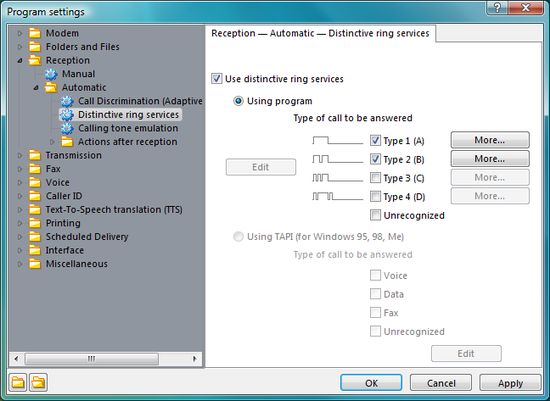
Via TAPI
This function is available in Windows 98 and Me only, and only if the
via TAPI option is selected under the Modem - Interacting
with Modem tab. Furthermore, this function must be supported by
the modem. In user manuals it is usually called 'Distinctive Ring Detection'.
To use Distinctive Ring services your modem should have proper Windows
settings.
Via software
This option is available if you need to distinguish incoming rings but
the operating system (for example, Windows 2000, XP or Windows Vista)
has no way of doing this. With this option, the program "captures"
the modem after the first ring and analyses ring information directly
from the modem.
Turn the answering machine on by switching the modem to auto-answer
mode. The behavior of the answering machine depends on four basic settings
that can be switched on-and-off by clicking the Announcement,
Fax, Record and Caller ID buttons to the right
of the Auto button on the fax panel. These settings can be activated
independently of each other, in any combination.
Customizing the answering machine
Open the Reception – Automatic – Distinctive Ring
Services tab and click the More… button.

The following settings can be redefined:
- the number of ring for the program to answer on;
- the answering machine greeting message;
- the auto-answer settings (Fax, Record);
- the voice message recording time;
- the answering machine remote control script file;
- the Switch to remote control immediately after answering a call
setting.
| Download Trial Version |
VentaFax key features |
|